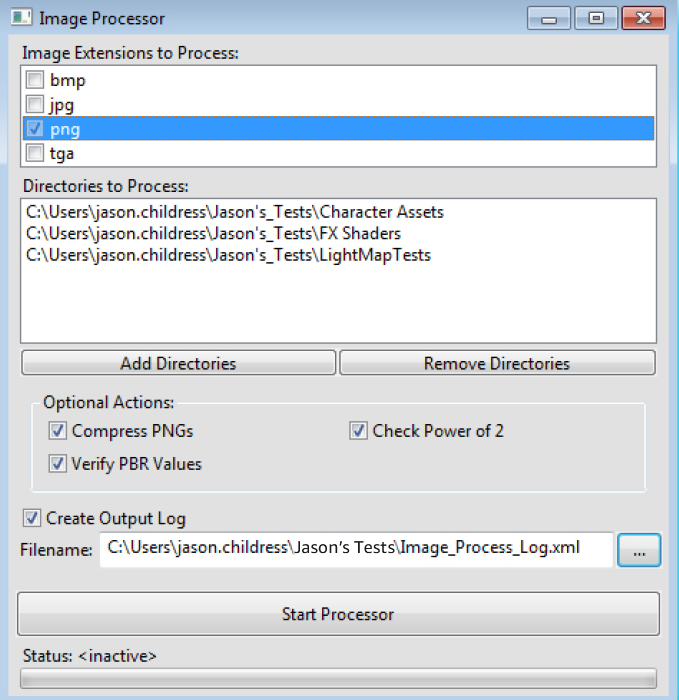The Image Processor makes it easy to run a series of image processing functions on multiple image files at once. When you need to run a batch, this tool makes it easy to do. The tool features a front end that artists can use for a quick batch run. Or the tool can be run from the command line and injected into any type of nightly verified process.
Each "image process" is a simple Python file that acts as a plugin and makes it easy to add processes to the available list. By doing so, different projects can have their own set of needed image processes but still use the same tool. This allows a TA to maintain just one code base instead of one per project.
The output of the tool is a log file with a success/fail report of the entire batch process. To make things easy, all of the failures if any, are reported at the top of the log report, making it easy to locate them which is useful when processing 100s of files.
Core Features
- Run 1 or more image processes on a folder of images or multiple folders.
- Can filter the image processes to specific file extensions.
- Each image process is a separate python file acting like a plugin.
- This offers flexibility to add or easily change processes as the project needs scale.
- Can be run as a command line tool with no UI or feed into automated nightly process.
- Generates XML logs with easily identifiable errors.